I carried one for years despite it not really working for me. The problem is that the strap sizing is kind of random, so you have to figure out which stuff goes where by trial and error. Once you’ve done that, you have to remember where everything goes.
Problem is, half the time I couldn’t be bothered, and would just…
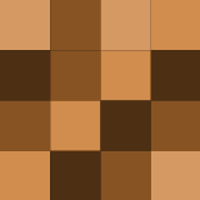
Yikes! ...although that would be a very interesting workspace.
A $45 pencil case, $32 keyring. This is bag and contents is something I imagine Portlandia mocking. For a simple $500, you too can be pretentious and have a bag with paper, pens and pencils.
“Turbulent wiggle for 15 seconds”
I know, I should be more mature, but tee hee!
I’m fully aware of everything in this article. I however, still choose to shower every day because despite commonly held belief, I am not in fact a goddamn savage.
I ask anyone who reads this to continue and shower every day. Specially if you take public transportation or sit in a cubicle farm.
Or you know, pressing F6 does the same thing.
This post just made me love OneNote even more. I had no idea that it could this! I think I’m overdue to clean my notebooks now. Thank you for posting this.
Of all the articles in this series, this was the one I was waiting for. I started using OneNote last Fall and kept meaning to dig deeper into it. Thanks for putting this up.
Does anyone else find it weird that its 2016 and we can order things on amazon by speaking to a box but for some reason we can’t do a simple calendar sync across multiple platforms, just seems so odd that on my phone I have to use my gmail calendar and a whole other application for my office exchange calendar?
I also use signatures to set up some easy email templates for rote emails. I give my clients an estimated response time, so I have a signature (called response time) that reads “Hi — I should have a response to you by EOD on [DATE]. Please let me know if you have any questions. Thanks, Miss_Chevious.” Makes it super…
Melanie, nice post. As a keyboard junkie, I would add the following shortcuts:
Ctrl+1 = Inbox
Ctrl+2 = Calendar
Ctrl+3 = Contacts
Ctrl+4 = Tasks
Ctrl+5 = Notes
Ctrl+6 = Folders
Ctrl+7 = Shortcuts
Ctrl+8 = Journal
I don’t want to come across as a Microsoft fanboy, but I have been using Outlook since Outlook 97 came out (1997, natch) and while I have tried other tools, I have seen nothing better. I recently upgraded to Outlook 2016, and I continue to be a very happy camper. It’s not for everyone, but if you handle a lot of email…
“She had a pair of .38's and a gun."
Thats a security guard dude, NOT a private investigator. Good lord.
Jessica Jones didn’t help with the misconceptions lol. Or did it?
Surprised that is allowed. Most jurisdictions do not allow that.
Excuse my ignorance, but couldn’t you just paste it directly to Word without formatting? I do it all the time. Right click + either source formatting or without formatting.
If you’re really serious about wanting to master Word (with some light Excel work along with it), take the time to learn how to mail merge. You’d be shocked how useful it can become.


