kyle.s.evans:
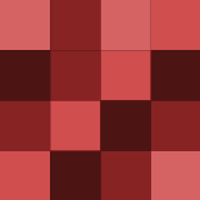
R2B2
r2b2-old
You can also easily take snapshots of individual objects with OS X's built-in screenshot capabilities by hitting command-shift-4 to get the screenshot selection tool, then hit the spacebar. Whatever object your mouse is hovering over (window, menu, etc.) when you click, it will be saved as a png file to your desktop.
I've been using a little app called MenuCalendarClock for years on OS X which is basically a nice little calendar that slides out from the clock in the menubar, plus it integrates with iCal quite nicely.
Since finding out about joesgoals.com, I've decided this would make a great homepage. I think it will really help to keep me on task, since opening a web browser is a common occurence throughout my day.

