I used to have a strong opinion - but now I have an even stronger one:
It doesn't matter as long as its the same every time. My mom always did it under. My wife's family did it over. I converted to over, and then realized my wife didn't even check. I told her she could choose, but it had to be the same way ever time,…
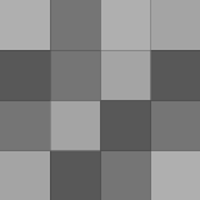
A great point. It is also worth considering how long we have to work, and how much spending power we have. 100-200 years ago it was 6 day, 12-14hour work days every day, for a lifestyle that often couldn't afford a candle to read at night or to spend much on any indulgence. Today, at the poverty line can afford…
It depends on the interest on your student loans. If its smaller than you could expect to make in a long term investment (say less than 4 or 5 percent) probably split 50:50 savings and paying them off early. If they have high interest (say >6%) keep your emergency fund and pay them off ASAP, then when they're paid off…
A good point - but you do need to have a little cushion. A missed payment fee or an unexpected job loss can mean paying off the credit cards a tiny bit too quickly ends up costing you. Keep a savings to pay just the minimum on your debts and bills at least, so that you don't pay $100 in fees & suffer a credit history…
It sounds like you are on the right track - the critical thing is to keep the savings up, keep only spending what you have, and finally: when you pay off your student loans or get a raise, don't just increase your entertainment budget, prioritize that to your retirement/ down payment/ etc.
Probably the safest advice for 98% of the population is to take what they are doing, find one or two things they can live without, and add that to savings instead of the regular expenses. There are the 1% on the bottom who their options to drop would be either lunch or dinner, most can find a way to save a few bucks…
The cost difference isn't quite what it used to be, and by salvaging parts from an old build even a cheap PC can be cheaper to build yourself in many cases. The real question comes down to flexability, kind of along the windows/mac lines.
Do you want to buy it, have a warranty that protects you, maybe add a little ram…
A wonderfully balanced answer. Very important on the RAM to know what to spend your money on though:
- Gaming - Low quantity, Very High speed (8GB of the fastest you can get)
- Internet browsing & word processing - Low to Medium quantity, Low to Medium speed (8+ gb, cheap is fine)
- Graphics editing (video or photo) -…
I think it comes down to three critical factors:
Just waiting for 2 things:
1. Battery life to improve (week minimum would be good)
2. Price to be $100 or less (its pretty much there)
Totally agree - luck is a big factor, but a big factor in luck is giving it the best chance. Someone who lacked the knowledge to implement, the aptitude to think the project through, or the effort to see it through to completion would never have had the chance to be as "lucky" as Zucherberg was with Facebook...
The key difference - Zuckerberg has the aptitude and knowledge to be at and (if he had wanted to) graduate from Harvard. He re-focused his efforts on a marketable product. Too many people today lack the aptitude, knowledge and effort, and think that just dropping out and saying "I'm here" is going to get them the same…
It is 100% industry dependent...
If you are learning a trade, NO - certifications and/or experience will suffice: see HVAC, welding, plumbing, electrical, etc, or even computer science and photography.
If you are interested in a STEM field (Science, Technology, Engineering & Mathematics), a Bachelors at minimum,…
I wish I was joking, but:
http://www.carbonite.com/online-backup/…
Only if you upgrade from the $49/ year plan to the $149 per year do the videos upload automatically.
You have a good point, which is why I believe more in online backup than cloud only solutions. I never upload something and then assume I can delete it, even though that is what the chromebook etc. model is. Instead I keep my copy on my machine, and upload only a backup. I also subscribe to the 3-2-1 backup idea (3…
Just one warning with Carbonite - it skips even moderately sized video files unless you either manually tell it to upload each one, or pay extra for an upgraded plan. May or may not be a dealbreaker depending on your use case, and the app is very stable and light on system resources, but all the other service…
My Vote: Different solutions for different problems:
CrashPlan for cheap large backup, Carbonite for better user experience
I use CrashPlan for myself as the family plan is cheap per-computer, and there is no extra per-drive cost. Unfortunately, the software is not that well written, and can be a memory hog on large…
One caution about CrashPlan - it is great on price and good on speed, but if you have a huge hard drive to back up it will be a memory hog. The CrashPlan program is written in such a way that you need about 1GB of memory per TB you are backing up. For most people this is no issue, but you have to go and manually alter…
Its pretty good. It has some moderate differences and tweaks from Office 2010 but the big difference is cloud integration of both programs and files. I keep all my documents on SkyDrive now, and by logging in on any computer I can have all my Office documents and the latest version of Office, even if I don't have my…
I have a solid but older consumer DSLR (Nikon D90) and my photography interests span 3 categories:



