I was afraid of that. Sounds to me like you could use my old case (Antec NSK-2480) when I move to something smaller. I don't even know why I have the bug. Things work fine, but making it smaller and still quiet, sounds like so much fun. Wait and see I guess. I did check out some of the i3/i5 boards and think those…
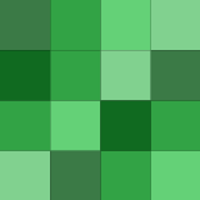
I was afraid of that. Sounds to me like you could use my old case (Antec NSK-2480) when I move to something smaller. I don't even know why I have the bug. Things work fine, but making it smaller and still quiet, sounds like so much fun. Wait and see I guess. I did check out some of the i3/i5 boards and think those…
I built a quasi-HTPC (e.g., box hooked to TV and stereo) a couple years ago and it is a nice uATX board in a questionably large case. I have been thinking about downsizing to one of the Atom or Ion ITX boards in a smaller case. This box would eventually migrate to being simply a NAS/server/torrent box since the front…
After one month in southeast asia with one bag, my top three are as follows:
Although I don't think this applies, but many journals have different DPI requirements for figures depending on whether they are color, black and white or line art. Although size is not specified, would this also factor into the decision process or are we assuming it is all color?
just don't kill my bookmark bar and i am fine.
@flinx1: @wechselrichter: thanks.
@neely615: (responding to my own post) through minimal reading in the Kindle ebook DRM post today, it looks like MobiPocket should convert these pdfs to a more usable format. Any other ideas are appreciated also.
Just got a Kindle (not DX) and I know I can save Google Books (like textbooks) as pdfs using some scripts, but is there a better way than pdfs to get books onto my Kindle with its super small screen? Full page pdfs don't work great.
I think simply having discrete URLs for different Google tasks list would do wonders. Then, if you wanted, you could have a start page with frames that brought up 3 tasks list in GTD style, and then on my android phone these could be tabbed within a Task application. So simple...
so what happens when you run this with sense? anything?
I haven't done it, but as for moving between home and work machines, I love dropbox+1password. The android version is apparently just a reader, as opposed to something you could add notes too. Still, I would use that.
so why else would they be offering services for free? to better society, because they are bored, or they just like G's.
So, I have always wondered about how password storage in chrome compared to FF?
But is it as cool as [1dl.us] ? Probably.
If you have an android device, install DroidTracker [code.google.com] and setup your google voice number as contact with permission. I also have mine set so it doesn't ask before replying. This means if the phone is on, and you text "Where are you?" it will send the phone's position back to you. You can pay for…
I think I might use the code from jumpscan.com/jsninja and put it on my own website (the mobile version). The nice thing about QR codes though is that you don't have to mask your email addy from spam-bots.
@TheFu: I gave a talk to some high school students the other day and there were posters around the high school which were simply a giant QR code. Apparently something for the year book.
I almost feel bad for the normal adblock on chrome. Here is from the author (in the options tab):
I put email addresses of my references up online (online CV of sorts) and immediately they were getting spam (somehow linked to me). Ever since then, if anything I burry a mailto:email in a url shortener just to be safe.



