Doesn't the processes section have a huge security hole because it only shows the process name, not the filename? I assume you can click the arrow and get the filename but that still doesn't stop malware from faking the process name as something like Microsoft Host Process making it harder to find manually.
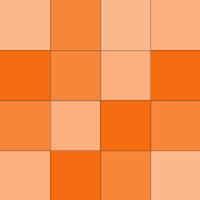
Don't buy anything from this company. They're total hacks. The products don't work right even after several firmware updates, they're very unergonomic and above all feel cheap compared even to the cheapest regular mice.
Now if we could just get one that showed were the mobile versions fall in relation to the desktop cards. My friend's computer has a GTX460M and it seems to be about as powerful as the GTX260 I had.
This is nothing new. Vista already did it fine. The only problem is that developers are not on the wagon. Most Windows programs, thanks to legacy support, don't scale properly. Custom UI programs like Chrome or Adobe's crapware don't scale correctly if at all.
Does anyone else feel that all of these are just awful and non-intuitive? Also why can't they make something like changing the input language customizable. I'd rather use Win+Space to activate Executor.
How does this compare to Parallels? I've tried VMWare Fusion 3 and Parallels 7 and Parallels seems to run Windows significantly faster.
Doesn't this only apply to SSDs using either older operating systems (XP, Vista) or SSDs where the OS has been cloned to the drive rather than partitioned and installed via the Windows installer?
Forklift 2 seems just a tiny bit buggy. For example it shows up as "unknown application" in Spaces and other little things.
You can get pretty much any board to work, but the tricky parts will be getting things like sleep, restart, shutdown, power saving and network adapters to work right. For network adapters sometimes you need to hack files to add identifiers, sometimes there are simply no drivers available in which case you need to pick…
What boggles me is that if these are the grips you're meant to use most of the time, why is the handle on pretty much every kitchen knife designed so this isn't comfortable to do?
It's the same reason why you would want to use Alfred or Quicksilver over Spotlight in OSX. The 3rd party apps simply offer more customization and features like keyword searches.
It seems more like a combination of Macbook Pro and Sony Vaio. Not bad at all, although I wonder why no 1080p display, even as an option.
Companies are going to move to 7 because they don't like using the latest and greatest.
The Adobe Creative Suite. It may be the industry standard, but it is a classic case of bloated, sloppily designed, totally non-native stuff right from the installer all the way to the utterly useless little extra apps it force feeds onto your hard drive.
Hyperdock seems better.
It's still far superior than the Mighty Mouse that preceded it. The Magic Mouse is actually quite usable and while not the most ergonomic, it makes a great portable mouse.
But on Windows it's an unnecessary extra installed automatically. Afaik nothing actually uses it in Windows.
Nokia also needs to stop making a gazillion models. Make a few good ones instead of ten crappy ones.
Perfect Browser is far from perfect. As far as UI goes it looks awful, with totally out of place icons and I feel that many of its user interface concepts don't work that great on a phone. I only use it when I need private browsing.
It's also worth mentioning that if you have your router or modem set to bridged mode, you need to set a manual IP and gateway to access the admin page.



