@Bicko: I use to do the same thing, Install 2.3 to NAND, takes only 10-15 mins and battery life is GREATLY improved!
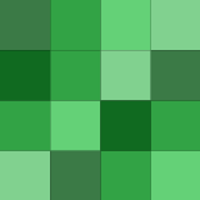
@tobz1000: That isn't the purpose of the tool that they used. The purpose was to explosively separate the horse to see what was inside of it. They only used a few ounces of C4 and about a gallon of water.
Just a thought, i don't even know if this is possible but could you set up tasker to take a picture and text or email it to yourself to see the surroundings. Or on a phone with a front facing camera it might catch the thiefs face... I'm sure there is someone out there that could make this happen.
@Tams80: I use 2 usb cables and have both of the drives plugged in at the same time
@Tams80: Good eye, both of the HDDs are Toshiba 500GB
@Cornflower: Yeah at times if the screen is too leaned too far back the laptop does become top heavy, but not when it's sitting on a flat level surface. (of course with my particular laptop, I have an extended battery that counter acts that tendency) Very rarely does it happen when it's sitting on my lap.
@Kent84: Like I stated above, the Adhesive does it's job quite well, in the last year that I've had it on there it shows no sign of becoming unstuck due to any reason in temperatures from -20F to 130F (of course, not for any lengthy amount of time due to the possibility of damaging the computer) the Air Force likes to…

Here is another picture of my laptop since people are so interested in it. The velcro strips have extremely good adhesive on that back of it. But not impossibly strong in case you want to move it or take it off completely. It can be found at any superstore in the arts and crafts section. Like one of the commenters…
@enine: I have a desktop that stays at home, it's not very friendly to the traveling types. I record TV shows and copy my personally owned movies to the hdds and watch them while traveling. I have a 500GB hhd internal and 2 500GBs externally, one of which is for backing up my files while on the go. It works for me
@rustybarnacle: I've had the 2 hard drives like that on this particular laptop for about a year now, I haven't noticed any distortion whatsoever. It may wear out the hinge pre-maturely though, I haven't noticed any ill effects from the hdds being there.
I had a ton of files that I needed to make uniform by adding a few words to the from of each file name. Bulk Rename Utility works like a champ. Found on Download.com
@yoadrianpa: I just recently cleaned up my bookmarks. I use Chrome, so i just made folders such as Bills, Stores, Tools, Things to Watch, Things to Buy, Things to Read. Then i just went through my bookmarks and started dividing them into each folder. As I went through all of them I deleted the ones that I hadn't…

