@shmeezledoo: @dugpol: I feel like that would be the feature I'd use most. OK I'll just look for it again in a few days. ...I wasn't getting anywhere with the google mobile site either!
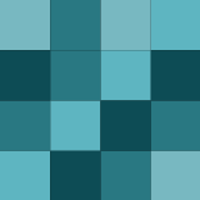
@aburgard: had the same problem. I made a qr code of the market link, but it doesn't seem to want to embed in my comment at the moment... you can find it here: [chart.apis.google.com]
Has anyone managed to find the updated clock that will work with the "set alarm" command?
@gotroot801: Lots of complaints about that. I'm sure they will have an update to include that feature in the near future.
@whiskeyspider: Agreed. That was about the point that I decided that her list had no validity to me at all.
Ever since I cut open a bag of popcorn and looked at the mess that was inside I've used either this method or I just popped my corn in a small pot with a couple teaspoons of olive oil. It's much cheaper, healthier, tastier, and no harmful chemicals from the popcorn bag!!
@Michael Li: I've done the staples – they come close enough to creating a circuit to not cause any problems. Generally I just fold the bag a couple times and put a notch in each corner. Never had any problems doing it that way either.
@LessIsMore: I can't believe I'd never thought to throw my bookmarks toolbar up there. Thanks for the great idea!
@nirvan5a: They tend to be somewhat cumbersome to carry around with a laptop.
Firefox has the option to use small buttons when you customize the toolbars. All it seems to do is make the back button the same as the forward button. It frees up several pixels. Plus it's literally 4 clicks of the mouse to enable, so I think the average user can be expected to implement it with minimal difficulty.
@Talthybius: I am, yes. And if it makes a difference, I always start out at this page. I type in my domain, choose the manage domain option, then login with my full email address after it forwards me to a login page. Hopefully they are just rolling the features out to all accounts and everyone will have full access…
@Talthybius: Firefox. If you've already enabled Multiple Account Sign-in (this must be done first, obviously), hit "sign out" on any Google page. Then log into any personal Gmail accounts first. Afterward, go to the Google Apps login page and sign in normally there too. Hit up www.gmail.com and click your user name…
@Talthybius: Actually mine did that several times too. Not sure of the how/why, but it started working and has continued to ever since. Good luck!
I signed into both my personal Gmail and Google Apps mail on the multiple account setup. Afterward, I went over to the Apps page and signed in to manage the domain. I checked to leave everything signed in. It seems to work well as long as all the sign-ins are done in that order. I haven't had any trouble switching…
@dp05: I use it on my Droid, should work for you too.
@Nowell: It is supposed to clear the dialer. Hm...you should still be getting a notification one way or another though. Maybe give it some time. if that doesn't work, I've heard that turning your phone off and on every once in a while can work. Sorry, I don't know any surefire methods, just stuff I've heard from…
I'm loving the new alarm interface with it's Desk Clock feature. It's basically a prettied up version of the docking app. You have the option to dim it, and now it turns off the bright, white soft keys on my Droid when dimmed!
It's much prettier and it's great that I can view events in the app, but I still find it kind of pointless to have the notifications open in my browser. Checking notifications is about all I'd use it for anyway. Until that's expanded upon, I'm just going to keep using the Full Site version in my browser. It's second…
@Lazzzara: I just use the Gmail app for my unprofessional email account and use the Email app for professional. Honestly I don't think it's any more convenient than just forwarding my emails to another account. The only benefit is that the separation keeps me from mixing my email accounts. Oh and I can send email from…



