Exactly.
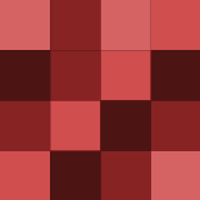
"...anyone using a different image editor that has layering capabilities (sorry MS Paint!) should be able to keep up."
Oh no, your link is broken :(
Right-click it and click "Pin as App Tab", and there you go!
Right!
Here's the right link: [googledocs.blogspot.com]
WinGrooves looks good! Keyboard shortcuts baked in, and it doesn't remove the ads - which I think is fair, if you want to remove the ads then pay for a subscription.
Me too! That problem is worse on Chrome 13. That's why I went from beta 13 to stable 12 , and then back to beta (now on version 14). But it can still be an annoyance which Firefox does not have.
Download the improved launcher for Grim Fandango here: [www.grim-fandango.com] I have Windows 7 and the game works flawlessly with this launcher. Don't forget to install the patch too!
They really did... Strangely enough, it's available in the stable version. Guess they couldn't figure out how to make the interface as minimal as possible without messing with the extensions bar.
Lion: is it really bad? Or does it just need some getting used to? Either way, Apple better listen...
Actually, you should NOT reinstall Windows regularly: [lifehacker.com]
I concur.
You can't do any of these tricks on Windows, though.
When Google said Google Labs was to be shut down, they meant this: [www.googlelabs.com] and only this. Good riddance, I say!
Oh, can you name me at least ONE web browser that does sandboxing and handles HTML5 Canvas on Snow Leopard? You need Lion for th... Oh wait, Google Chrome!
Try this: [lifehacker.com]
Mine too! It's on the right side. Well, Google warned these new themes don't work well with Labs.
Whoops, I meant Shift + Esc! Using Ctrl will open up Task Manager.
For Chrome, I usually use its task manager. To open it, use Ctrl + Shift + Esc or right-click the tab bar and click Task Manager. I sort the tasks by which are using more RAM, and kill the memory-hogging ones - except for the "Browser" task, of course! Then it's a matter of reloading the pages, which actually use less…



