Because Apple
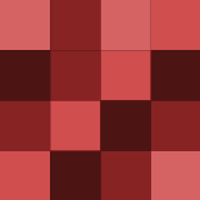
What about succulents?
I feel the same way about phones, especially budget phones that don't have much space and yet the OS image is stuck with some apps you don't want and can't remove. Some you can remove but you know they are still there because if you do a "hard reset" they are all back when your phone is reset to defaults. In the case…
I get it and that’s where powershell comes in for people who know what they are doing. It should never be easy to destroy your OS. Again I get where you’re coming from but since I build windows images for work I get where Microsoft makes some of their choices because you have to protect many users from doing things…
In settings and storage, if you click on This PC you will get a detailed list of what’s taking up space. Click on Apps and Games. You’ll notice that yes you cannot remove weather or mail for example (they must be classified as system apps) but you can remove Sports, Get Started, App connector, etc. I get your…
Well if you've been fixing/using computers as long as I have you'd know in the old DOS days you could use it to pause screen output or break (terminate) a batch file. You can actually still use the key but most people aren't using the command prompt and also computers execute so fast that you may not even have time to…
Opps you’re right I used the wrong screen shot, it did work for the phone companion. But yeah the mail app and other couldn’t be removed like Windows 8 allowed. However how are these small apps sitting on your computer any different than the many other programs you don’t use that many versions of windows have…
That one's been around for many years, but sadly not all keyboards have the Pause/Break key because as a tech I really like that shortcut.
How is right clicking on an app and then clicking on uninstall difficult?
Or reinstall by going to the store instead, since you'll get the latest update of the app
Thank you, it amazes me how many people ask questions that have already been answered in the Get Started app.
Yes it’ll ask you. If you choose the express settings, then you choose to opt-in to everything.
Yes, you can enable "tablet mode". The easy way to find that is type "tablet mode" into the search bar.
Take a look at this -
Go to Settings then Update & Security. Right click or press and hold on Windows Update, Pin to Start.
Do not turn it off, just change it to PCs on my local network. It’ll probably improve the speed and reduce your bandwidth usage in which you get updates, especially if you have more than one Windows 10 device on your network.
Who said anyone has to use live tiles? You can "turn live tile off" on a modern app or just pin regular non-modern apps and use small icons to take up less space.




