I've created an entry on my blog, just to explain How to pronounce my name
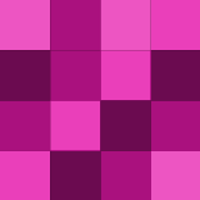
I use Process Explorer from sysinternals. (Now part of MS) It has a menu option to "Replace TaskManager". It is better than default Task Manager. So I always replace the default with PE.
@xdurus: I'm running 3.1b2pre by disabling the compatibility check, and following add-ons work w/o any problems :
I used my AAA membership to the max during my stay in US. It was very useful (and a must have) when I had a used car. With new car, the use was low/none. But I kept my membership (and renewed it too, I think) anyway. Other benefits of AAA membership were also nice (I think some benefit related to traveller cheques)
I have been thinking about buying one for quite some time. But I have reached the conclusion that netbook may be good second portable computer. But if it is the ONLY one, I would probably go with a regular laptop (14/15 inch screen)
May be slightly off topic, but does any one know the solution to the Google reader problem I'm facing ? Details here
If you are like me, and do not wish to create a shortcut in the Start menu, you can always add a custom command in "Runny"
@Ugly Joe: With Firefox, you could always do multiple (not just two) gmail accounts using gmail manager extension. I have been using that extension since Firefox2 days, to check 3 separate gmail accounts.
@DWiner: HyperCam seems "free 30 day trial". Still a paid software
@mjschmidt: Use Alt+PrintScreen, if you need to capture only the active window.
@TomDavis: On my XP system, It appears in "Add Remove Program" list, with Remove button. I'm happy with WDS4, so I'm not removing.
@darthgromit: TrogBar treats every email in your inbox as a Task. You don't even need to right click :) It was on featured on LH
VOTE: Windows Desktop Search 4.0 (Installed separately on XP, unlike one inbuilt for Vista)
@Zyada: I'm not sure whether it is available in Cygwin, but unix has a command called "strings" which may be of help in conjunction with grep
Another vote for DOMercury. It is far better than Launchy. I used Launchy for at least 12 months till I discovered DOMercury.
I don't see a lot of need to use Windows Explorer. I know where my files are, so mostly I use DOMercury or if I'm using somneone else's machine, Windows+R. It also provide nice directory structure navigation.
Have been using WDS since 3.01 and quite happy. Recently upgraded to version 4. Didn't notice any significant improvement, but so performance degradation either.
I've been using "Process Explorer" as task manager for couple of years now. If you select the menu option, "Options->Replace Task Manager", then Process Explorer is started whenever you want to invoke Task Manager (from Ctrl-Alr-Del menu, of Taskbar right click)
Vote:DOMercury

