Only things worth getting on steam are multiplayer-focused games, since you can't really get those on bittorrent and still use the multiplayer features.
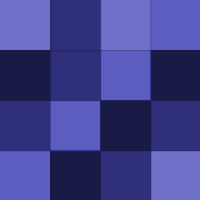
You can add copy to folder/move to folder without any extra software. HowtoGeek (and probably lifehacker at some point) showed how to do it about 7 years ago by editing registry: http://goo.gl/aaW6p
You respond by a) not answering my question & b) asking me the same question, reversed. Gee... thanks.
Bought both the pro versions of Apex and Nova - been using Nova for some time now. If I'm stuck on 4.1.2 (Galaxy S2), is there any reason to even check out this update? Seems like Dashclock/lockscreen widgets (which I can't get) are the main draw, with the rest of the new features being stuff Nova already has...
Concur with others - GREAT APP! Been using it for years, LOVE the "shopping list" function that lets you check off items.
Rachel, the link just seems to be going to https://simple.com/. Is that really the correct link?
Sam,
Surprised there's no mention of priceblink. (been mentioned alongside invisible hand in similar articles in the past... http://goo.gl/aJCCI & http://goo.gl/eAMDf , for instance)
Surprised there's no mention of the permissions required. It's addressed in the app description on google play, but you're still taking the devs word for it. Seems like it's worth at least a cursory mention here...
I use priceblink. It shows you not only coupons, but the lowest price on other sites (or even the NEXT lowest, to confirm you've got the lowest). It's product identification isn't 100%, but it's damn good. Saved me money quite a few times!
Yeah, I'm with @TowerDemon - I've tried them all, Dolphin HD is by far the best.
Yep, you're right! Just noticed that myself!
You may know this (and so it may not be helpful), but that's where I use the gestures to really speed things up. I set up an "S" shaped gesture for share, then it's just:
For me, Dolphin is WAY better than stock browser!! Gestures are great (esp for share, go to top/bottom, desktop/mobile user agent switch, find on page, etc.)
Gave a shout-out to Business Calendar as well in my comment. Plus there's a free version!
Thank you sir! I tend to use it when browsing local events in our weekly mag, and I want to flip through the next couple weeks and add a bunch of stuff I may want to do. Like I said, check out Business Calendar. I don't think I've ever opened the app itself, I just have it installed for this purpose. Since it…
Apologies if I wasn't clear enough... I don't need the appointment date/time set. I can do that easily enough. I just want:
Does it allow you to create an event with the "share via" menu? I'm CONSTANTLY amazed at how many calendar apps don't appear in the "share via" menu when trying to create an event/pass info from another app. Google Calendar doesn't even appear - to date I've only ever found Business Calendar to have this function.
To weigh in on OneNote vs Evernote...


