i never have that problem, ever, that i do something accidentally with my mouse. no clue how you do that, actually. especially on a desktop (where mouse control is much better than on a laptop).
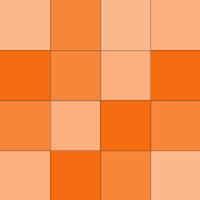
i'd love for a tool that changes the behaviour if you have the screen in vertical mode (means snapping to top and bottom arranges it vertically in half, not maximizing).
you're actually right. still, this assumes that the application is trustable (both in that they don't knowingly cheat you, and that they are not too stupid to just make an actual secure application).
until that gets popular, hacked, and you move on to the next one, believing anything in the cloud could be secure. rinse, repeat.
passphrases with site/account specific parts in it are about the best way to remember it imho. still, i don't use it for every page on the web. but useful for the important stuff it is.
or not ditch passwords but have an individual one per account. yes, annoying, but if you don't save your passwords anywhere, 100% secure. unlike the ... rectal .. scanner.
yes, of course.

reminds me of this
the idea is not to "use your taskbar right" but to change what's right. in my case, i have different types of software pinned. i produce music, so my most used app is there. i program, so visual studio is there. i create websites, so a browser (and visual studio) is there.
oh the tiny window is actually an "indicator line" and optional. woah, wouldn't have noticed this.
it's nice. can be useful for me. lets hope they fix the tiny window behind the taskbar behind each such combined button when the beta is over.
oh yeah, because that matters on the multigigabyteram systems, how much ram such an app uses. will sure have a massive impact on the system.
I'd love to see those solutions available for europe / switzerland.
so much wasted space in the top section for nothing. no functionality => no space to waste. all the functionality you need for files has to be in some context menu, and settings are all hidden behind a button and another window. that's what the ribbon fixes: everything easily accessable with a finger, a mouse,…
that's true, but there are sacrifies to make (and it's all documented nicely in the office 2007 ui bible why they made what how, just google it).
for tablets there should be an option to scale it imho.
as microsoft measured, the amount of real estate on screen pre-office2007was on average much worse. as people never really knew how they got a toolbar, they had a fear of losing it and then needing it when they would close it. the result: several toolbars active all the time. that plus tons of menus where…
if you like useful and small, you should love the ribbon. there's no more dense ui existing right now that has the amount of functionality in it like the ribbon.
the lack of uniformity is actually theree FOR the user. easier to memorize the location of the stuff if not everything's the same.
it's one of the best ideas they ever had, much better than the clutter that was before it.



