I'll put up a vote for UltraMon to manage multiple monitors. It's got all the same features as DisplayFusion, but is a little more expensive. I've used it for years and had great luck with it.
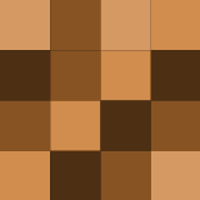
The restore information is probably stored on a separate partition that came with your computer...I know HP like to do it that way. You can run all the restore/reimage from there without needing a CD/flash drive. Check your documentation for how to do this.
@Confuzius: I a drive that looks exactly like the one pictured (1TB), only it's the previous version with no OTB features. Works like a charm. Very sturdy and looks great. Works just as I expected.
@gpzbc: How do you get it to do genres?
Does this only work with iTunes? Or can you point it at a directory?
@Kamatari+: Glad to hear you got that ironed out. I had a similar issue a few years ago. Sent in my laptop for repairs and it came back with no battery. They were willing to send me a "loaner," which I would have to return once they found my original battery, or else they'd charge me.
For those of you who aren't for some reason married to typing URLs in the location bar, Ctrl+L opens the "open" dialog box. Just type in your URL there, hit enter, and you'll be on your way.
It's not being dishonest to list relevant experience.
A year or so ago, I was looking for a way to help identify acronyms and initialisms in my company's documents, and came across a document called "Advanced Find and Replace for Microsoft Word" at [www.editorium.com] Who knew you could write 20 pages about find a replace. But it's an excellent (and free) read.
It should be noted that Outlook already allows you to save multiple attachments for any given message (File > Save Attachments). This program (according to the article) adds the ability to save attachments from multiple messages and to then delete the attachments from the message.
Most of the times I've had to print large numbers of a document, I've had a rough idea of how I'd be distributing them and printed with that in mind.
@rockhopper: Because they're good.
I'm not really advocating for any one browser (I use FF on my work laptop, IE on my home desktop, and Chrome/FF on my personal laptop), but I don't think a lot of people need/want/would know what to do with anything more than what IE offers.
Ditto to whoever noted that they needed to restart Outlook before this would work. That's usually the first thing I tell my coworkers when they have computer issues: Did you restart the program/computer? (Maybe the first thing I should say is "talk to the helpdesk.") I guess I'll take my own advice.
Doesn't allow you to put doors on interior walls. That would be lame if my bathroom wasn't entirely enclosed and accessible only by things that can fit through the plumbing or HVAC vents. Oh wait. It's lame.
For anyone looking beyond their own personal productivity:
@McWhammer: My local library system allows you to reserve items before they arrive, so if you want to see get the latest books and movies, you've got to watch the system well before an item comes out, which means you have to know ahead of time when the item is due for release. I've reserved items two or three weeks…
This may have been just a rumor, but it's right in line with Microsoft's previous pricing. XP used to be $200 for home and $300 for professional, Vista's umpteen versions ran about the same gamut, and if I recall, '98 and ME were both around $200 while NT and 2000 were around $300.
@zlaw777: I've tried several options as well. So far MediaMonkey has been the best, but that still leaves much to be desired in the way of automating the task, plus changing album art doesn't seem to stick, so we'll see how this works.

