This is a repost of a question I asked in the gallery, but does anyone know where I can get that white plastic thing in the "Simple with a brilliant dash of cord management" pictures? That's such a great idea.
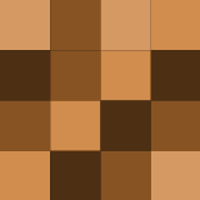
Absolutely. It's bearable with XP but I don't use it on my mac.
I think this is a great idea. Putting things up on eBay and craigslist are too much of a hassle to me. This makes it *much* easier. And it'll be great when it's time to buy and sell books.
I opted out of pre-approved credit card offers a while back and I'm amazed at how little mail I get, now! I think 75% of my mail used to be credit card offers. I guess it's true that they prey on college kids!
I'm VERY excited to hear about this. The multiple calendar functionality was pretty much useless without this feature.
GREAT tip! I've been looking for a way to do this for a long time.
I did some good ol' frivolous spending and it was marvelous. I did, at least, put quite a bit in my savings account as well.
@dchadwick: I definitely agree with this. I don't even see what the point is in having multiple calendars if I can't even set up reminders on the other ones. I can't believe Google hasn't fixed this yet.
@kegsofduff: I second Data Rescue II. My macbook's hard drive had a slow death, so I was able to recover all my files from it before it completely died. I have a co-worker who had a clicking hard drive and the sad face mac when she booted up, and she was also able to recover her files with Data Rescue II.
Personally, I find the structure of finder to be much easier than My Computer!
I've been using MenuCalendarClock for the same thing. It looks like it has a more features (if you want to pay for them), but I don't use those features anyway. I will have to give this one a try.
I've heard that inverting the colors of your display helps a bit. On a mac, you can invert it by pressing ctrl+option+cmd+8. I haven't actually tried this out, though.
@notatoad: I am a US google user. Strange.
For some reason it doesn't even give me the option to change themes. :(
This looks much better than quizlet, which is what I was using before. My problem with quizlet is that you have to type in an exact match of the definition or term for the system to count it as being correct. However, I really do like how quizlet has the different flashcard views — familiarize, learn, and test.
I'm a college student so I didn't quite have enough money for my Christmas shopping. So I ended up putting most of it on my credit card and I will be paying it off with my first big winter-break-paycheck. I hate doing that, but luckily I have a credit card that's interest free for now.
I've seen that error message several times. Of course, it's most likely to happen when I really need to get into my inbox!
For your basic photo editing, I don't even think GIMP is necessary. There are tons of free programs out there that are easier and more lightweight.
Whoops, here is the correct SafariBlock link.
I'm constantly switching between Safari and FF. I like FF more overall, but Safari is much faster. With SafariBlock for adblocking, Safari Enhancer for improving the interface, and SafariStand for a few tweaks, Safari is almost as good as FF (for my needs).

