I love the indepth tutorial pieces, like the recent office ones. The High-Fives are handy if I need a defragger or media player, although I tend to find the user-comments more enlightening than the poll results.
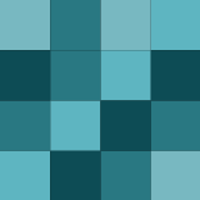
pretty cool, I love the "email as PDF" option (I already use Scrapbook and Zotero and Everynote and OneNote so I don't need to save as PDF). Thanks Lh!
@bowser15: some fantastic stuff in there, thanks! I find Speech macros work best when used for background stuff, like making Skype calls and playing music: leaves your hands free to continue working on your Word document or whatever you're doing. If you have Vista, you really should try it, at least, it's probably the…
I will say, and this isn't a criticism just a heads-up, is that if the only registry cleaner you ever use is the one in CCleaner you're leaving a whole heap of crappola in the registry. CCleaner just does a basic skim. Get something that does a thorough registry cleaning (RegistryFix, Vista Manager/XP manager etc) and…
VOTE: CCleaner
@nordtomme: yeah well, even amongst the more intellectual, it's popular culture that wins out. I bet if you asked the same question, but phrased it "what movie, TV show or play was the most life-changing" I bet the list would comprise of... Blade Runner, Lost, 24, rather than Shakespeare or An Inconvenient Truth. But…
I wish someone would write a GM script to properly thread comments on LH posts. I've used them for other linear comment systems, like Vox. You just need to move an @comment (which is linked to the original) up under the original comment and indent it slightly. I'll try doing it today. but don't hold your breath ;)
@ffolliet: there is an Applescript to do this if you are on a Mac:
wow... I have to say, personally, that none of those books have been particularly inspiring to me. Not in a "life changing" way. I feel like the class idiot :)
Doesn't Camtasia have a Powerpoint plug-in? You can do your slide-show, with narration, then export it straight to a flash movie. Costs $299, like, but convince your boss that it would be a fantastically useful time-saver and get her to buy it for you heheh. Sorry, I'm a big fan of Camtasia.
@tgrantt: that's not a Canadian thing, it's an age thing. The older people use non-metric, the younger people use metric, and the inbetweeners use both. At the same time :) And even that is a generalisation. Like Americans, they are Six feet tall and weigh 160 pounds, yet they drive 20 kilometers and eat 30 grammes of…
@sunk818: not commenting on the right or wrong of that, just thinking aloud: how many Mac users running Parallells (or bootcamp) actually have a legal paid-up copy of XP or Vista? Hmmm... and how many would admit it?
@lukekurtis: Editing tag info is built into explorer on Vista, another good reason to upgrade :) (can't edit coverart though, even though it displays it - unless it's hidden away somewhere)
@BrianW62: awesome. And on this page is a Windows script/exe that will do the same thing :)
No problems with Vista since I installed it, except with my pen-tablet, but that was because I didn't have a driver for it (ie not Vista's fault)
@dtaschler: there is also another way, and that is to rip the cover-art out of the iTunes itc library itself. You need to get busy with DOS though. Follow the instructions on step 1 and 2 this post:
@gpzbc: if you use iTunes (and have a store account), a right-click "download album art" should automatically find... probably about half of them, with one click. Trouble is, iTunes doesn't embed the cover art inside the file - which is great if you're putting music on the iPod (smaller file sizes), but is a bit…
the good thing about Album Art Downloader (apart from it's site plugin nature) is that you can filter the cover you save. So you can tell it your folder structure is cds/artist/album or whatever, and it will automatically save the cover art into that folder (as [folder.jpg] or whatever you want).
be warned: you delete stuff in Feedly, it deletes it from your Googlereader. Some people have had.. "issues" with that. That being said, I think it's quite good, been using it for a while (don't you people read the tips@lifehacker emails anymore?? lol).
@softsmyth: thanks! Look beautiful, but the prices... ouch! Dual 17" monitors for £422 :I could buy 3x19" for £350 from Dabs, and still have £70 left over to make some kind of mount. Wouldn't have that "all in one" appeal, but still (also has the benefit that if one of the monitors goes wrong, you can replace/repair…

