@Shai: yeah, but it's not like you're sat there, barking instructions like a Sgt Major. I use Vista's speech recognition, practically whispering in my thick Welsh accent, and it works perfectly. The trick is to spend time, a few days, a week, teaching it your voice. Once it learns how you speak, you can mumble away to…
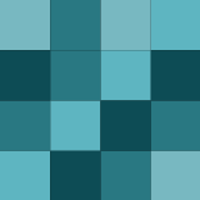
I love this. For example, you're typing on Lifehacker and your Skype rings. "Answer Skype". Carry on your conversation without even interrupting your typing. You're working in Photoshop, and an email arrives. "Read email". It reads it to you in the background, without leaving your Photoshop work. (ok, you need a…
if you're going to try Flash 10 beta, be aware that although it solves the video problem (at least for me), it breaks a lot of other things, such as that slideshow app everyone uses. Other pages may give you "you need to install Flash 6 to view this page" lol! Swings and roundabouts.
@redteam: uninstall your Flash plugin, using the /clean option (see Flash technote). Then try installing Flash player 10 beta. I've not had that Flash problem since I installed the latest plugin.
fantastic. does the installer upgrade FF2 yet, or is it still a separate folder/install? (I feel like that kid, "are we there yet? are we there yet?") lol
is there a "block all invites from EVERYONE" option? Invitation spam is the single biggest downside to Facebook, they should change their API so that apps can't send invites, period.
I shred obscene amounts of junk mail, and I did try this. trouble is, it doesn't stay put - due to its nature, at the first wind you get it blown EVERYWHERE. And it doesn't biodegrade for a long time, so you end up going around cleaning it all up.
works fine, the link scanner doesn't slow down browsing (as it only works in Google/Yahoo's search result pages). Doesn't affect startup times or slow the system down either. Good update.
this is going to sound silly, but I use Microsoft Virtual Earth AND Google Earth. Fun exercise: I get the same view up in both, and since Microsofts maps are about 10 years out-of-date, you get a great before/after. Infact, I screengrab the Microsoft version and overlay it in Google Earth.
if you have children, you absolutely need to have Google Earth installed. Best atlas/globe there is.
@TheRedBurn: no, it's just the (usually fixed) notification icons. You get four of them in Vista, clock, network, sound and power. Curiously, the clock doesn't vanish, just the other three. And it only happens on occasional boots (say, 1 in 10). If you right-click/properties and click "notification icons", you can…
didn't take them long, and works flawlessly. Digsby gets an 11 now :)
I regularly get disappearing network/sound icons. Doesn't affect use whatsoever, and they usually reappear after the next reboot.
Notepad++. Because it costs nowt.
stop wolfing down your food really fast, and you get no hiccups. Try it! Guaranteed! ;)
I like Adobe Reader (well, Acrobat) and iTunes, nothing crappy about them.
@xint: yeah, well, I've actually tried Vista speech recognition in a week long "real-world" test, and it worked perfectly. You HAVE to take time to "teach" it your voice first, but It works fine. Ultimately though, not much use for dictation (I can type faster than I can speak) BUT perfect for launching commands and…
very clever. It's easier to say "sig" than it is to stretch your fingers into some arcane alt+ctrl+tab+{ combination. Maybe speech recognition will be useful for something afterall (other than showing off)
I like Plaxo, but it still doesn't feel very... solid, takes a while to load and is quite confusing. OSX address book is probably the most user-friendly. Gmail feels like a bolt-on (which it is). Outlook is my favourite, simply because I can use it in my sleep, and very often do ;) As soon as Google get Outlook>Gmail…
I hope the Digsby people can get this implemented (although there are probably 100 reasons why they can't). Good hack (although FB should be telling us this really)

