There’s a podcast dedicated to this - Low Player Count. However, you probably want to look at games designed for 2 people for starters - Star Realms, Epic, Agricola: All Creatures Big & Small, Among the Stars: Revival.
You can also look at www.boardgamegeek.com and search for games that have a community opinion of…
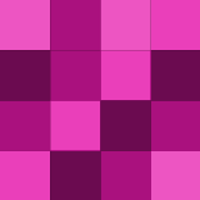
It’s a good game, but definitely “fiddly” to play and keep track of everything (even using the Sidekick app that’s available). I like it, but bookkeeping is definitely a challenge. :)
There was an attempt to make it on Kickstarter, but the entry cost to get a copy of the game was pretty insane - $300 or $400, if I remember correctly. Had they started with something more scaled down it might have succeeded.
Worth noting that when you use AAA's TripTik to plan a road trip and your "straight shot" would be near NYC, you should ask them to route you another way. Mileage will be similar, but time will be hugely different. :) Example - I-81 <-> I-84 as opposed to I-95. Maybe 10-20 miles longer, but easily an hour or more…
Sometimes those silly questions are a way to see how you think. What would be your reasoning for eliminating a state? How would you go about estimating the number of windows for NYC? Not sure about dinner or that "meaning making machine". Dinner could just be a way to figure out how you were raised, though what I'd…
Good to know. I got the real one and didn't realize there was another one out there. Thanks for the link.
If you use Firefox and Greasemonkey, there's a script called "Feedly Colorful Listview" that makes it a bit easier to distinguish between different sources when looking at a list of articles. I find that useful when browsing through long lists to easily determine the different sources and catch items that stand out.
Look at https://sites.google.com/site/kimknight/remoteapptool and https://sites.google.com/site/kimknight/raweb for some examples of how you can do this through some editions of Windows. You can access the desktop, but if you just want to run an app or two, this could be the better way to do it. Remote Apps is a…
Look for the apps in your programs by starting to type its name at the start screen or pulling out the search option in the Charms bar, right-click the app you want to include on the start-screen, and choose the bottom option to pin it to start. Not sure about the tablet equivalent for bringing up the bottom bar, but…
Searched on "keys" and found it as the first hit, but it seemed to have some poor reviews from the users. Free so no money lost for trying it. There was a recent lifehacker article dealing with Win8 shortcuts that is probably worth the read and likely a little more informative. :)



