@Lando Calrissian (This deal is getting worse all the time): "Apple(s) =/= Oranges" I see what you did there.
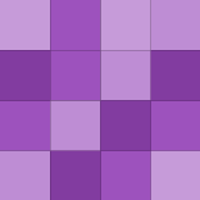
@Fernando Jorge:1. The guys from the Gears of War series aren't the most attractive. There's also Wario and several in Quake 3:Arena.
Another tip for Swype is the Tips and Tricks page on their website: [swypeinc.com]
@0dyss3us: If you mean the food at the front thats ready to eat, then people who have been shopping all day!
@rathat: I care about phone radiation. It'd be kind of useless if it didn't manage it right. Also be kinda hard to see without a bright enough screen. =D
IP Webcam might be good if you want to do a lot of recording from your phone but don't have the space to save it. Just stream it to your massive hard drive at home.
I've been slightly irritated with SIW ever since I got my laptop for college. Apparently using it for word documents in college is against the licensing. I say slightly because I can manage to click through the popups and get what I need.
@Mark Charneski: As a student who has had teachers with SmartBoards, I haven't seen very many who have used it to it's full potential. Most just use it as a very expensive projector backdrop. Those who did use it were the creative teachers. My physics teacher for example used it with it's white board features so we…
@dagwud: "A photo with a good caption can say so much more. " I heard it can say a thousand things.
I use chrome as my primary, firefox if my school sites dont work (they are optimized for firefox), and IE9 for sites I visit often 'cause I can pin them to my taskbar.
@pekein: No, thats the cheat for super god mode in video games!
@Pedro SIlva: Don't you mean the BFG 9000?
I never really have a lot of things open unless there are a bunch of things I want to read. Then I just set up a tab queue and read them from left to right. If I need more than one thing open, there's aero snap and my dual monitors =D
Where'd my bookmarks bar that pops up when I press ctrl + b go?!
Notebook, pen, pencil, wallet, textbook(s), tupperware so I can jack food from the dining hall for later. Droid X goes in pants pocket. My phone gets used, not stored.
Man. Chrome to Phone looks cool! Too bad my droid x hasn't gotten the update yet...
@Kasse: I've almost figured it out. Should have it up in the next few minutes as a download under this page of the wiki: [tasker.wikidot.com]
@Joe Filip: If you tell me how to upload it I'll do it. I had a lot of trouble getting it to work also, but mine works fine now. I'm not very familiar with wikis. I know the basics of editing one but I don't know how to upload the profile. Same with just uploading a single profile.
I like the one on the wiki a bit better. (see: [tasker.wikidot.com] ). Lets it activate by any sender and return it to that sender. I found the the setting of LOCATION to LOC unnecessary though. Just swapped where it says %LOCATION with %LOC and it works fine. That guide on the wiki doesn't use wifi though. It does…


