Whew, thanks for the headsup on wordpress!
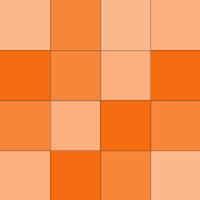
Oh haha, Archiving whitsons mistakes.
Thanks for all this amazing information :D
Thanks for the recommendation. I switched to ixquick.com a couple of months ago, but the search results were often hindering. On another note, when using a firefox add-on called ghostery, it showed that lifehacker uses 6 different ad companies which can track you.
They actually encouraged people to play the leaked beta? I googled that and couldn't find any hits
I have a pretty powerful laptop, so maybe that eases the difficulty ramp? I'm going to go download blender now and look for this basic tutorial and try again. It is the summer, and I did in fact have plans to do new and interesting things during such a time.
I tried learning how to use blender before and failed. Does learning it really take no time? (well, I assume you meant little time.) On a scale from (easy)1 to 10 (hard) how well would a newbie be able to pick up on blender?
Thank you!
Oh this is great! I used various tools for making boot-able flash drives but always ran into a problem. I lost settings on reboot using one method, and the other method would work but only on my computer. Once I moved the drive to another computer it would crash.
Yikes, I hardly find icloud a reason for people who are on XP to move up.
Same here. I used ad-block all the way through the transition of ad-less to ads in videos and had no idea they even did that.
You can always pick up a smart phone second hand and put a sim card in. Ignore the lies about a phone "requiring" a data plan to function. I started out using my G1 on my t-mobile pre-paid plan, then I moved on to flex pay (which is what zerocoo898 described)
I'm trying to find a way to automatically strip HTML code out of text documents. Evidently there are tools to the the opposite, but not what I'm looking for. I use the "save as" and choose text file (firefox). Is there anyway to save just plain text, no HTML code/tags/etc?
Like I said before, please don't be surprised when they all announce some "ID" protection.
Well nontheless, this is the most informative application I've used thus far!
It looks like a solid app, but I looked at the description and I couldn't find any particular reason it needed the specific permission to take pictures and video. Does that fall under being able to turn off sensors?
And thus, everyone will offer an "identification protection". Just count down the days.
Wow, this is great!
Wow, I was trying this last night to no avail! Perfect time to stumble on to this on lifehacker.
No problem :)



