It's about time for my annual review at work, so my main concern right now is having a good review and getting a good raise to go along with it.
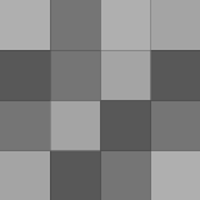
This looks like a good article. I'm already familiar with most of the tie knots there because they're pretty standard ones, but other information should be more helpful to me. When I do need to wear a tie, I usually use the Four-in-Hand for shirts with narrow collars and the Half Windor for shirts with wider…
Quote Collapse is very useful for me at work, where many people quote entire messages instead of trimming them down to the part(s) they're actually replying to. Normally, I read e-mails as they come in so I don't need to see every word of every message in the thread over and over again. Being able to hide them until…
I tried this out a little while ago, and it looked nice. I liked being able to access the notebook easily from the menu bar this created. However, I also noticed that inbox count shown by the Gmail Manager add-on I have installed was displaying zero even when there were new messages in my inbox. It took a little…
I normally use my Palm OS PDA to track time, with the Timesheet program. To record what I did, I use the daily journal feature of DateBk6. However, this does look like an interesting program since it can track what programs you're using. I'm guessing you'd still have to tie that to some particular work/project…
Regarding the full or empty inbox, I don't have a strong preference either way. I can work either way, and tend to have empty personal inboxes, where labels/folders seem to work better for finding what I want, and full work inboxes, where searching is often more effective for finding what I want.
I've had a Gmail account for a while, but only recently started actively using it, and then mainly to consolidate other e-mail accounts. So I'm not very familiar with all of its features, but I have done the first two things Cameron_Penn mentioned — setting up Gmail to send mail that appears to come from other…
Multiple signatures for multiple accounts is definitely a good idea. But personally, I want my signatures at the bottom of my messages and in plain text. If there's a way to edit the script to do this, please let me know (I'm not that familiar with JavaScript) and I'll try it out. Otherwise, I think I'm going to…
I use the Linkification add-on for Firefox to turn text links into clickable links. I suppose this isn't a good solution if you don't use Firefox, but it works great for me.
@AndyW: I have several fountain pens, but only use one at a time regularly. I've never had any problems with them leaking or spilling. I just have to keep some spare ink cartridges with me so that I don't run out in the middle of something. If a rollerball is better for your purposes, that's fine, but in my…
This is a nice item. They don't seem to fit well on laptop monitors or LCD screens, from what I've seen. However, I have a small cube thing on my desk at work with my computer monitor under it, and the strip calendar fits very nicely on that cube. It might be nice if there were a template or something we could fill…
I've never really followed any special system for taking notes. Perhaps there are some effective methods, but I think it would take some time to learn them before they became automatic. I might be losing out on information and notes during the learning period, so I never did anything I'd think of as special.
I normally use ZipGenius ([www.zipgenius.it]). It's been able to handle all of the files I needed to unpack. For packing, it has the option to use "brutal" compression to try to compress already compressed files, and UPX for compressing executable files. The shell extensions it has works well for me, too.
From the article: "These are features Microsoft added with Excel 2003". So if you have an older version, like I do at work, this tip won't work for you. I just thought I'd let everyone know about the minimum version required.
I use NuonSoft's ShellEnhancer ([www.nuonsoft.net]), which I think I read about here, to make my taskbar, menus, and some windows semi-transparent. I find it useful for seeing more of my background, but also keeping an eye on things I'm loading/running in the background. It does a bunch of other things, too, but I…
I normally use Yahoo mail, and have been for a few years. It seems to let more spam through to my inbox than I'd like, but it's quick enough to mark them as spam and get rid of them. I don't particularly like some of the limits, like 15 filters and no free POP access, but since they haven't been a real problem for…
At home, I use a laptop. At work, I use a desktop. My personal preference is for the laptop because it's so much smaller and easier to handle. The whole computer is in one piece (plus some cables) — no tower, monitor, speakers, mouse, etc. (plus cables) to deal with. There's also the advantage of being able to…
It didn't work on my Linux computer at work, but apparently that's because SysRq calls were disabled on it. Also, you may need to hold down Alt-Ctrl-SysRq if SysRq shares the Print Screen key. If found out about both of these on Wikipedia after following some links. Hopefully it will help others.
I use signature files, and in the simplest case, they're just my name, e-mail address, and sometimes a web page. My personal accounts tend to have sigs like this. For work, I have more complete contact information including title, company, mailing address, office, phone, and fax. I always try to stick to an old…
I heard about this site some time ago, and yes, they do have some great images. Since I now have a wide-screen laptop, it was good to find some wide-screen images for backgrounds I could use on it.
