@swc oxcart: I installed it after reading the article here about how to make a proxy switch button in chrome:
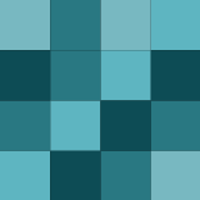
@Conn09: Also i did a Scan with Shields Up website that Lifehacker recommended, and apparently i was in full stealth mode and the port 127 was not open at all, so i think my Norton Firewall would block it anyway.
@bobkoure: Well it is |Tor, but how can i stop this? I don't want Ports 127 open all the time!
I'm a bit worried.
@Imfromthenet: I'm in the UK too and find i use a multi tool knife a lot, but i never carry it round as i thought it was completely illegal here.
@Imfromthenet: Erm, i didn't think we were allowed to carry any form of knife on us in England?
@ssj4Gogeta: ahh that'll be why, the icons probably look alright large on your screen, they look too odd on mine.
@ssj4Gogeta: How big is your monitor then, because the large icons look odd on my 19"
@ssj4Gogeta: Wow HD Priintscreen there :D what are you using as a capture method? or are you just hitting Printscreen?

@ssj4Gogeta: It's still the same size, i think because of the hair it doesn't fit in the shortcuts frame so it has to shrink the icon.
@ssj4Gogeta: For some reason it turns into a very small icon on my Vista comp, otherwise it's perfect, i just can't figure out why it keeps changing into a small icon.
@ssj4Gogeta: I don't mind waiting, thanks so much for actually doing it though :)
@ssj4Gogeta: I've been trying for a while to turn it into an icon and (since i don't have photoshop this isn't easy) i can't get it, is there any chance you can do this?
@ssj4Gogeta: How could i forget, i loved that show too much to forget any of it :D
@ssj4Gogeta: That is complete awesomeness, any chance you can link to the icon or image for me?
I don't bother with things like this, i find they always bugger up my computer in some way.
@ThreeOneFive: XD OMG thanks for posting that link, ah man that was so evil yet so.....................right :D
@Gotlactose: Oh, sorry i made the mistake of thinking you had a desktop with dual monitors and were using the laptop as a secondary monitor for your desktop.
@Gotlactose: Btw about the laptop-as-a-screen thing, how do you do that, i can't remember for the life of me.
@Gotlactose: XD it works differently here.

