Didn’t work for me. Dogmeat just stared at it in the case. Never actually fetched it. Sigh.
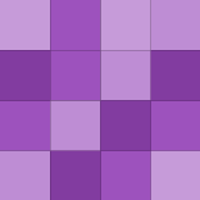
Maybe, but that doesn’t exactly make for a fun game.
I never liked New Vegas, and one of the (many, many) reasons was that it was "too empty". There was one area of the map where I walked around for an hour and there was NOTHING to interact with. Ridiculous. I never finished that game because I got so bored with it.
Another irrational ridiculous response. Seriously, I don’t need you to prove my point any more. The only person thinking about, taking about, or bringing up the subject of rape is you. Why are gamer-gaters so obsessed with rape? Just stop. You’re only embarrassing yourself.
Well that’s an irrational response. Thanks for proving my point.
GamerGaters are fucking insane. As in, certifiable. Irrationally angry, irrationally violent, irrationally arrogant assholes, the lot of them.
Wow. I can’t disagree with you more if I tried. The Xbox One is awesome. I love it. The setup was super easy. I use it ALL THE TIME. It’s my voice-controlled universal remote. I watch TV with it. Play games with it regularly. Nothing you said is even remotely reflective of my experience.
Strangely, on my latest play-through (solo with Claptrap) I've gotten three superb Legendary (orange!) drops that are amazing. And he's only level 15!
Blood Dragon was AWESOME.
Hell, I'm still playing Borderlands: The Pre-Sequel!! (I want to finish with each character)...
In IE11, you can just open a new tab, and at the bottom is a drop-down list of closed pages you can open. I haven't tried a keyboard combo before... but that seems to work too. Each press opens a new recently closed tab (working backwards), but I think I like selecting from a list better.
When my laptop died soon after upgrading to Windows 8.1, the hard drive was toast. I bought a new laptop, gave it a different name, and when setting it up it actually asked me if I wanted to set it up like my old laptop. I said yes, and not only did it restore all the saved settings, but it hooked me up to file…
Under Advanced settings you can exclude folders, specify the size of the cache, and specify to keep saved versions for how long (defaults to 'forever', but has options from 2 years down to 1 month, as well as "until space is needed"). It's pretty flexible. Seriously, it's grossly under used and under-appreciated.
It uses ‘shadow-copy’ technology so it can backup files that are “in use”. You set it to run every so often, and you can set the folders it works with... File Copy only works with libraries, but given that you can create new libraries, and assign ANY folder to ANY library (or any set of folders), it’s pretty flexible.
And another fun fact: If you hold down shift while right clicking on any file or folder, there’s an option to “Copy As Path”, which copies the full path to the file, so you can paste that somewhere else (like a text file or email, or a File Open dialog, etc).
In Win7 and Win10, Win-Tab is basically a variation on Alt-Tab (which has always existed). In Win10 it has the added benefit, of leaving the task switching screen (called “task view”... the same view you get from clicking the Task-View button on the toolbar) up when you release the keys... letting you arrow around or…
Yeah, “File History” is available in Home and Pro versions. Probably one of the more under-appreciated features of Windows 8/10, imho.
Another tip not many people seem to know: In Windows 8 and Windows 10, you can right-click the Start Button in the lower left corner, and get a “power user” context menu that gives you quick access to power (shutdown/restart), Control Panel, Device Manager, File Explorer, and a bunch of other options.
Just type “File History” into search/Cortana, or open Control Panel (right-click the start button and select “Control Panel” for the easiest way to get there) and search for it.
Windows 8.x and Windows 10 have “File History” backup, which pretty much does the same thing, with a nice UI wrapped around it. Just point it at an external USB drive, and it silently keeps any specified folders backed-up... and makes it really easy to restore any version at any time.

