When my laptop died soon after upgrading to Windows 8.1, the hard drive was toast. I bought a new laptop, gave it a different name, and when setting it up it actually asked me if I wanted to set it up like my old laptop. I said yes, and not only did it restore all the saved settings, but it hooked me up to file…
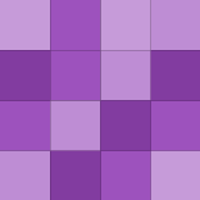
Under Advanced settings you can exclude folders, specify the size of the cache, and specify to keep saved versions for how long (defaults to 'forever', but has options from 2 years down to 1 month, as well as "until space is needed"). It's pretty flexible. Seriously, it's grossly under used and under-appreciated.
It uses ‘shadow-copy’ technology so it can backup files that are “in use”. You set it to run every so often, and you can set the folders it works with... File Copy only works with libraries, but given that you can create new libraries, and assign ANY folder to ANY library (or any set of folders), it’s pretty flexible.
And another fun fact: If you hold down shift while right clicking on any file or folder, there’s an option to “Copy As Path”, which copies the full path to the file, so you can paste that somewhere else (like a text file or email, or a File Open dialog, etc).
In Win7 and Win10, Win-Tab is basically a variation on Alt-Tab (which has always existed). In Win10 it has the added benefit, of leaving the task switching screen (called “task view”... the same view you get from clicking the Task-View button on the toolbar) up when you release the keys... letting you arrow around or…
Yeah, “File History” is available in Home and Pro versions. Probably one of the more under-appreciated features of Windows 8/10, imho.
Another tip not many people seem to know: In Windows 8 and Windows 10, you can right-click the Start Button in the lower left corner, and get a “power user” context menu that gives you quick access to power (shutdown/restart), Control Panel, Device Manager, File Explorer, and a bunch of other options.
Just type “File History” into search/Cortana, or open Control Panel (right-click the start button and select “Control Panel” for the easiest way to get there) and search for it.
Windows 8.x and Windows 10 have “File History” backup, which pretty much does the same thing, with a nice UI wrapped around it. Just point it at an external USB drive, and it silently keeps any specified folders backed-up... and makes it really easy to restore any version at any time.
In Windows 8.x and Windows 10, just pin the “Ribbon” in the File Manager so it’s always displayed. There’s a prominent “New Folder” button that makes it super-easy :-)
On Windows computers: Alt-Tab to quickly switch applications, in “most recently used” order. In other words, if you switch over to mail from your browser, a quick tap of “Alt-Tab” will bring you right back where you were in your browser. Microsoft says that only 6% of its users know about and use Alt-Tab for task…
But why are you caring? The whole reason for requiring an id is for the extra features that most people are demanding, and that even you would find useful. In a world where people have more than one device, don’t you want to be able to search for something on one, and get the result on the other later? Or read…
But that’s just wrong. Because you don’t need that stuff for the stuff Cortana does. So you’re just being a dick about it, basically. You won’t even try it to see. You’ve made your mind up based on presumptions that aren’t accurate. So whatever.
Your opinion of Bing and refusal to even try it is utterly ridiculous and stupid. You know that, right? (apparently not)
You’re rather paranoid, and really shutting yourself off from decent experiences. There’s no valid reason I’ve ever heard (other than the rantings of the lunatic paranoids) to not use a Microsoft account (mind you, most people who refuse to use one think nothing of their google account or apple id (rolling my eyes…
There’s a level of rational paranoia about things that most people should have these days... and then there’s the irrational paranoia of recent headlines about Windows 10 and privacy that just makes me shake my head at the ignorance and gullibility of too many people in this world.
I would love to know who the fuck thinks a steak sandwich isn't a sandwich. That's the stupidest thing ever. If I order a sandwich, I expect a sandwich. And if I get steak with toast on the side, then the stupid is NOT on the customer side.
Then you did NOT have a sandwich. The DEFINITION of “sandwich” is “ stuff between two slices of bread or on a bun”. If I ordered a prime rib sandwich and got what you say you received, I would have sent it back and told them to make what they fucking promised me on the menu, and if they weren’t going to make me a…
Well...there goes any faith I had in humanity.
You’re not selling me. Kind of the opposite in fact.

