Is this a valid solution to manually keeping local and portable browsers in sync?
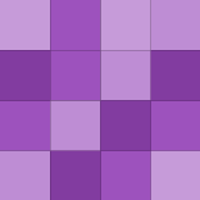
VOTE: [Mesh.com]
It's just a bug fix for 3.6 beta 1 #firefox36
Thanks a lot! This is what's been bugging me since the beginning of the beta!
@Xander: turn it off in about:config - browser.taskbar.previews.enable - set to false #firefox36
How does this stack up to- say- the internet (google translate, etc)? #dictionary
In windows 7 you now get tab thumbnail preview... Ah, none of my addons work! #firefox36
@RaindropBebop: you can set the search in firefox to open in new tab in about:config.
I didn't need to get invited. I just registered straight up.
What I like doing is going to games websites and checking the top of the chart games from 10 or so years ago. At least they'll run on my old lappy without problems.
@Quentin: to force anything to open in a current tab, try dragging the link from the page to the address bar, it's a cool feature in firefox. It also works with pictures or searches or new tabs...
Cranking up the volume now... ooo brain feels good!
@the_boffin: The pictures are probably such poor quality because Chrome OS doesn't have screenshot capabilities yet. (Just like Chrome couldn't fullscreen etc.) I agree it's fake, but fair's fair right?
No matter what your privacy settings are, just assume it's all "public as hell"
@JuiceDaddy: I have no problems finding the login button in ff3.5
I'm still waiting for the copy-paste manager that will fool teachers after you've 'written' your term paper with the help of wikipedia...
ACDSee FTW. Quick preview, mousewheel to next image, option for more tools. Free on bittorrent...


