He farts clouds?
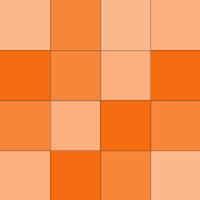
Hilarious. File manager fan boys? There's one I like in particular but I only suggest it to people, don't sit around and bicker that my file manager is better than your file manager.
Bah, the only people I know who use FAR are elitists who wanna say "hey, look at me, I'm using a fie manager that's exploits all the features of MS-DOS 6.22".
OK, so the un-legendary son of an NFL legend decides he wants to play games right?
Agree 100% since 1998 or so. Most of its plugins and built in functionality are a real pain to get just so but I've found that if you use inireloc.exe to put the ini in the TC folder (or tell it to operate that way on install) you have a portable app that works perfectly on other machines except all your folder and…
I barely have time to read and digest texts the first time. If I backed them all up and read them later I'd hate myself because I had so much free time to waste.
Total Commander user since late 90's, he actually mailed me the floppy from Germany. :P Been tinkering with Android version for a month or so now and it really does impress.
Never understood the need to backup SMS. Or IM on a PC.
-This American Life NPR
Well that may be, but the scope of this conversation is end-user archive utilities isn't it? For that Winrar wins hands down when it comes to our sub-conversation here about creating installers and/or self-extracting exes. The 7z app interface AND the context menus for it in Explorer are basically barren.
That is simply DISGUSTING. Do you eat food that stores in that same freezer?
The exe installer created by Winrar makes the 7z self extracting exe look lame when you compare features.
Back then it didnt even nag you. I bought a key because I used it alot and it was the right thing to do? Is that so unheard of these days?
What are these "ads" you speak of?
7zip is fine but I've stuck with Winrar over the years because I can make executable installers for the people I know that are completely clueless when it comes to file paths or computer stuff in general.
Hilarious, and true.
When the Consumerist was still a Gawker blog and after CR bought it I was banned by a crazy moderator because my post about them bashing some company was unfair and ridiculous. The ensuing email exchange revealed that the moderator thought that I didn't conform to "the spirit" of their TOS, in reality all I did was…
LOL, well it appears the petty theft gods have spoken.


