Mine's been playing up too, ever since the latest update. Launches outside of the pinned app too (shows a second Chrome icon in the taskbar), but neither have a jump list, and nor does the Start Menu shortcut either.
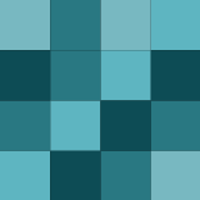
I tried to add my Hotmail accounts with Exchange ActiveSync, but it wasn't downloading any emails in my inboxes, just the other folders. So now I'm back to Windows Live Mail again.
You have a lot of Chrome extensions installed...
I have one to turn off certain phone features (wi-fi, mobile internet, brightness, bluetooth etc.) when the battery's low or charging , critical. Also made one to do things when I'm on my home wi-fi (hence am at home), although haven't found much use for it yet...
That touch keyboard looks like it can be a pain... can Windows not detect when you're using a physical keyboard and stop popping the on-screen one up every time you move the cursor?
VOTE: Dolphin Browser HD.
I've tried Astrid and Any.Do on Android, but the UI doesn't display well on a small screen. Wunderlist seemed to lack features and customizability.
VOTE: Springpad.
VOTE: Swype
It's a nice app, but it lags really badly on older phones. I'll just stick to Google Reader for now.
LauncherPro was my favourite for a while, until it started force-closing on my phone a lot. I went with Zeam Launcher for a bit, which runs great on low-performance devices, but I'm running Holo Launcher at the moment, which actually runs pretty well for an ICS-style launcher.
Lags a bit on my old HTC Wildfire, but then everything does. In comparison to most launchers I've tried, it seems to run pretty well. I've been on Zeam Launcher for a while after LauncherPro kept crashing. But I might keep trying this out for a bit.
Sigh, not compatible with my Froyo device. Needs Gingerbread. :(
I tried Any.DO on my Android but because I have a small screen device, the app didn't look very good, with buttons off-screen and text labels in big fonts being truncated badly. Not really a fan of Wunderlist either. I've been using Springpad for a while now and it pretty much lets me do everything I want.
I have it on my laptop, but as a Fn option (it's Fn+F12). Caps Lock and Num Lock still have dedicated keys. Looks like they are slowly phasing it out.
Personally, I consider Scroll Lock less useful than Caps Lock... does Scroll Lock even have a purpose these days!?
Does Windows Live Mesh not offer unlimited sync storage space between devices, along with 5GB synced online storage?
I use ColorNote for my note-taking needs. Colours notes, pins notes to notifications, reminders, archives, calendar. Only thing missing is a way of syncing to my computer. I've tried Wunderlist and it just didn't do it for me. Remember the Milk previously didn't do Android without a paid subscription; maybe I'll…
True, but the settings widget does allow actually toggling the settings from the lock screen. Plius I quite often have a number of ongoing notifications at once, so clearable ones (like calls and texts) don't show in the bar.
The downward slider in the top-left corner.



